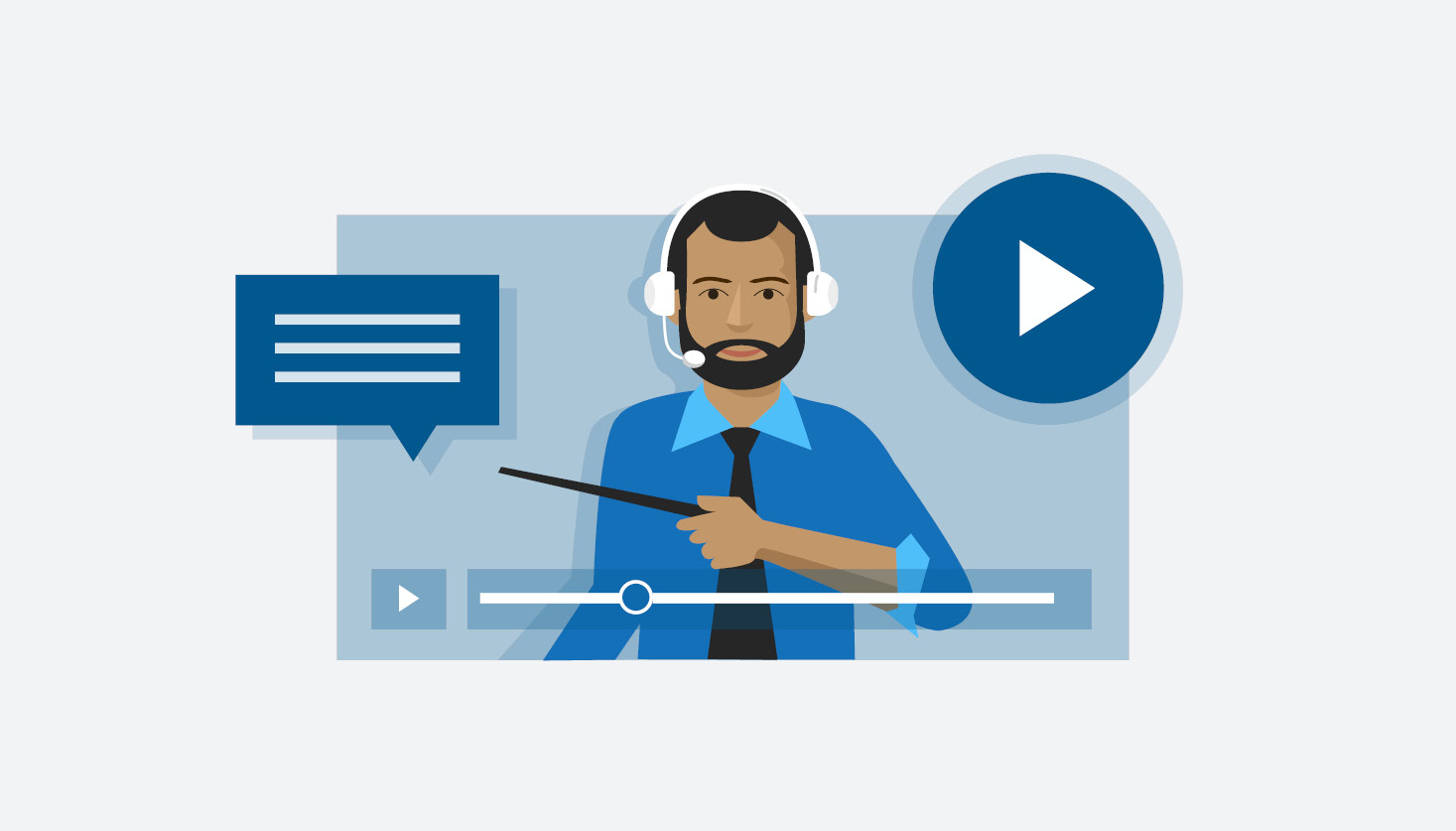Remember those cringe-worthy corporate training videos they used to make in the 1980s?
Today they still resurface on YouTube and TV compilation shows, and a few key ingredients are guaranteed: wooden acting, a creaky script, Dad jokes, and more cheesy video effects and titles than you could fit on a floppy disk.>
While the technology behind making and showing instructional videos has come on leaps and bounds since the ‘80s, the fundamental challenges of creating great training content prevail. All the 21 st-century special effects in the world can’t make a bad movie ‘good.’ Think about how ‘Golden Age’ Hollywood movies such as Casablanca still rate higher than contemporary blockbusters: the script, story, acting, and production were carefully considered and crafted with care.

In other words, the creative tools that video-makers use are not as important as the thought they put into using them.
At the same time, technological advances such as the development of rich media give those video-makers a lot more to think about. Powerful new tools applied with purpose and imagination enhance the training experience for trainees and training providers – so long as they’re used right.
So what makes a good training video in the age of ubiquitous content?
Getting creative with corporate training
One important distinction between the 1980s ‘training room’ atmosphere and is that viewing habits have been inverted.
Rather than assembling in a room at a pre-allotted time to watch a long video or series of shorter videos, today’s professionals tend to seek out a concise answer to a specific challenge when it arises. And as LinkedIn’s researchers discovered, employees are more likely to engage with e-learning courses when they function on smartphones and are available as bite-sized chunks: in other words, snackable content.

In fact, LinkedIn’s experts reckon four minutes is the limit for a training video if you expect employees to watch the whole thing voluntarily. This corresponds to the widely-held expert opinion that three to five-minute videos are optimal for learning. A short duration gives viewers a better chance to remember what they’ve learned, especially if you create opportunities for them to review each lesson shortly after they watch it.
The length, regularity, and timing of these lessons and the reminders and prompts you send combine to create your training strategy’s ‘cadence’ – the flow< of learning that reflects your company voice but also the preferences of your audience.
Create a captivating story, and you’ll hold your viewer: no more glazed stares or napping at the back of the (virtual) training room.
Storytelling connects ideas to people and puts instruction into context. After all, you remember the story of Casablanca better than you remember the instruction manual for the IKEA bookshelf you assembled at the weekend. Story can connect a learning experience across multiple media and platforms, a red thread to follow for people who learn in different ways and for information and practice that takes different forms.
Of course, creating a good story isn’t easy. That’s why multi-million-dollar movies still fail from time to time. It takes somebody with a sense of craft, who can keep the tone appropriate to the audience (not too heavy, not too silly). The story needs to convey the instructions or information required of the training clearly while respecting the intelligence of the viewer.
How to keep training video viewers engaged
Finding the balance between the story that you deliver and the interactivity required of the learner is a sensitive process. Too little interactivity and your audience can become passive. Too much, and you risk interrupting the flow of learning.
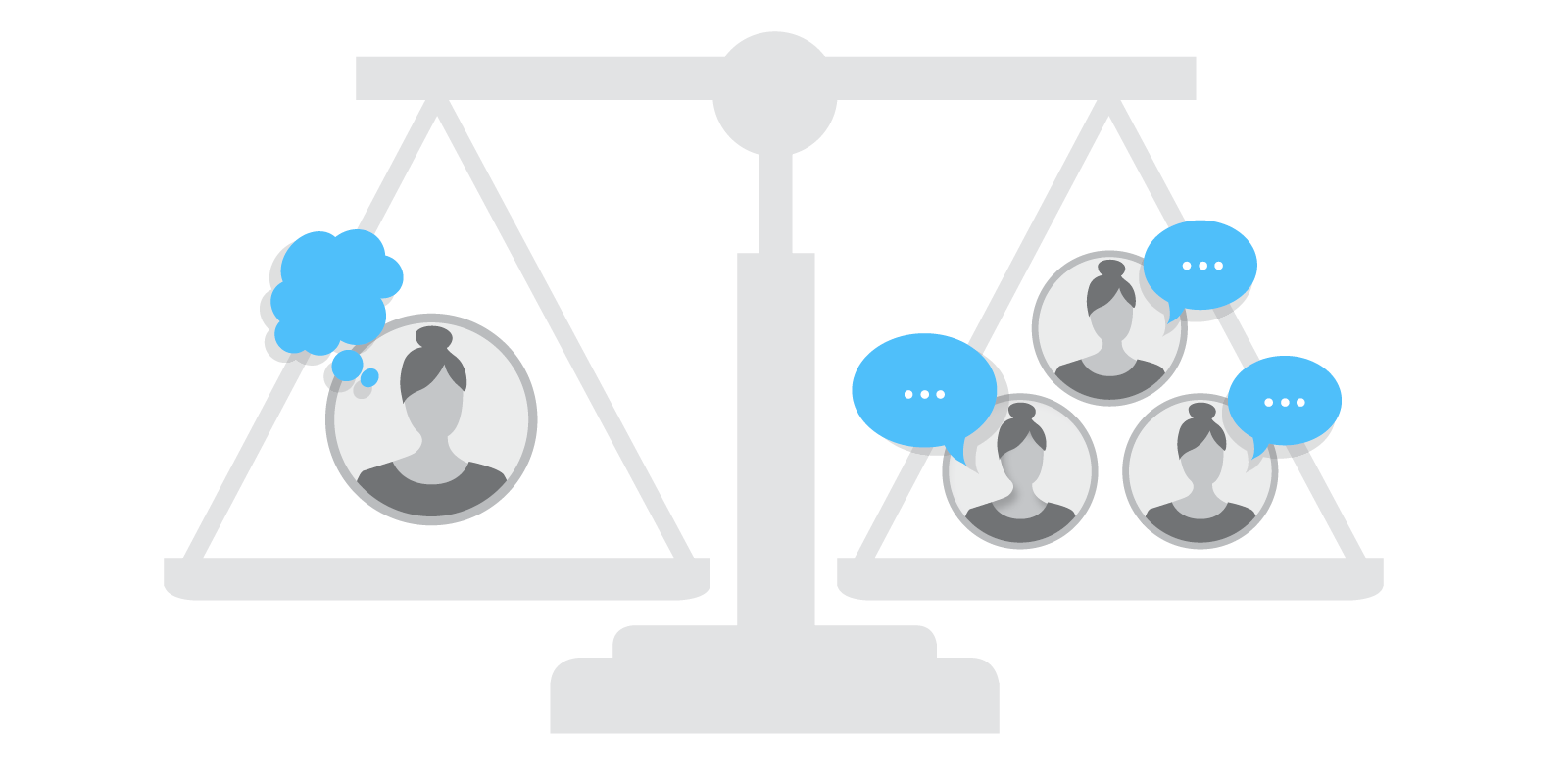
Of course, it depends a lot on what is being taught. Practical skills and software training are an excellent opportunity to get employees doing and clicking. Procedural knowledge is often best learned by having participants run through the process by themselves, either in real life or through a simulation. Bullet points summarize and repeat the fundamental beats of the lesson, and can flow with the video or reveal click-by-click at the viewer’s preferred pace.
Group discussion is often used to re-establish the social element of learning. Discussion allows learners to repeat and review what they’ve learned, identify blind spots or misunderstandings, and develop a collective sense of context and responsibility.
What is the process to create a training video?
The first step is to identify the topic, audience, and purpose or desired outcome. This should lead you to an ideal format and style that fits your existing ‘cadence’ as described above. Will your video be part of a series or a one-off in the ‘house style’?
A good outline is necessary to ensure your video has a satisfying and effective structure. Today’s YouTube tutorialists are experts at looking like they know everything and can relay it off the cuff without breaking a sweat. But that’s because they do all the hard work off-camera.>
The structure should be outlined scene-by-scene before you even start on your script. Once you have a clear beginning, middle, and end, it’s time to flesh out your structure with action, dialogue, images, and transitions. The next task is to transfer the script to a storyboard: a shot-by-shot schematic of what the camera will actually see, using stick figures to plan where the performers will stand and move.
There will always be somebody in the office (or worst of all, the boss!) who insists that they have the skills and charisma to star in your training video. But whether your presentation will feature a voiceover, straight-to-camera talk, or scenes of dialogue between multiple characters, it is usually best to employ professional actors if you don’t want your audience to be distracted by that wooden performance style that we remember from the ‘80s.
Your actors need to be well-lit for the video to look professional. But perhaps more important is the prudent use of microphones and sound-recording techniques. A feature film with echoey sound and mumbled dialogue feels amateur in ways an audience can’t quite put their finger on – but a training video with bad sound simply fails to convey its lessons.
Once you have your movie ‘in the can,’ it’s time to edit it (post-production). A variety of software of varying complexity is available to do this, with the simplest examples being fairly intuitive, and  more expensive and complex programs needed for those inadvisable special effects.
more expensive and complex programs needed for those inadvisable special effects.
Editing can be both very satisfying and very frustrating. Some people just don’t have the patience for post-production, and in that case, it’s better to find somebody to help you make the most of your footage rather than to create a rush-job.
Skill-Up is available to help with every stage of corporate training video production, whether you require support to conceptualize your training content, the expertise to make it engaging and appropriate to your viewers, or help with the technical execution of the video and rich media itself.
Will your training video be remembered in months and years to come – and for all the right reasons?
Skill-Up Technologies offers full media